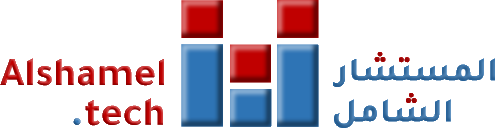Introduction
How to update date format and time zone settings used in Roundcube.
Procedure
To change the time zone and format in Roundcube, follow these steps:
- Log in to Roundcube.
- Click "Settings."
- Click "Preferences."
- Click "User Interface."
- Select the desired time zone from the "Time zone" drop-down menu.
- Select your preferred time format from the "Time format" drop-down menu.
- Select your preferred date format from the "Date format" drop-down menu.
- Click the "Save" button.
Note: The "Auto" time zone uses the server's time zone, not the user's time zone.